In this lesson, the students will learn the proper way of typing on the computer. They will learn the touch typing technique by properly positioning their fingers on the keyboard while using a computer.
- Duration: 1 hour
- Grade(s): 4th – 6th
In this lesson, the students will learn the proper way of typing on the computer. They will learn the touch typing technique by properly positioning their fingers on the keyboard while using a computer.
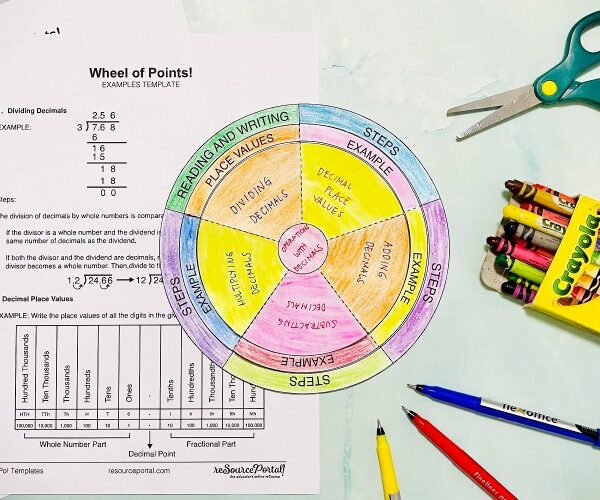
Have you ever gone to the grocery store and paid for your purchases only to discover that the total included decimal points? Have you ever wondered what they are used for and how they are solved? Let’s meet the decimals in this activity!

Learn the wonders of engineering in the ancient times as you create your own DIY Catapult in this lesson. Ready? Fire!
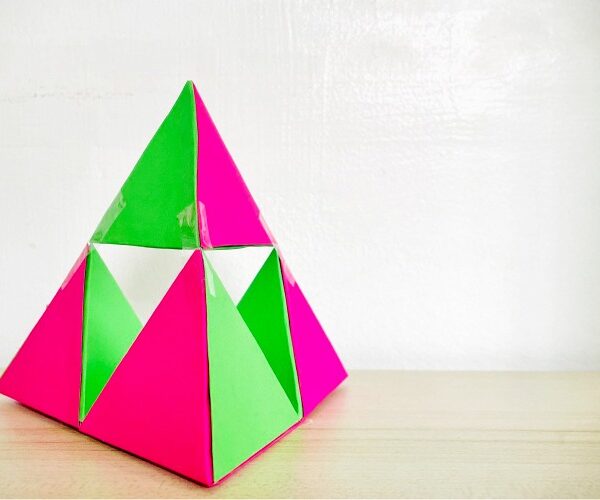
They say big things start with small things, but in this lesson, we will be able to see a phenomenon where something small will start with something big. Math and shapes are truly interesting and this lesson will put it in full display.

Chromatography may sound complicated. But it’s fun and will definitely make you feel artsy and science-y at the same time! Plus, it comes with blooms of lights!
© 2024 reSourcePortal! (rePo!) All Rights Reserved | Created by Quiq Labs LLC
Reviews
There are no reviews yet.